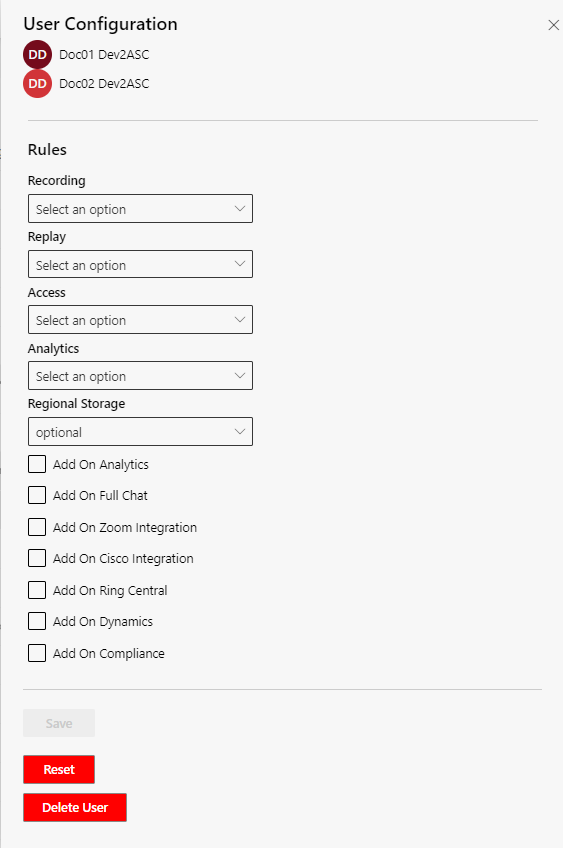Delete User
Individual users:
- Click on the icon
 to open the respective user configuration.
to open the respective user configuration. - Click on the button Delete User.
Multiple users:
- Select multiple users to be deleted.
- Click on the button
 Change to open the user configuration for the selected users.
Change to open the user configuration for the selected users. - Click on the button Delete User.