Ticket Access
Users can create, comment on and see tickets. Tickets are forwarded directly to the Recording Insights ticket system of customer service.
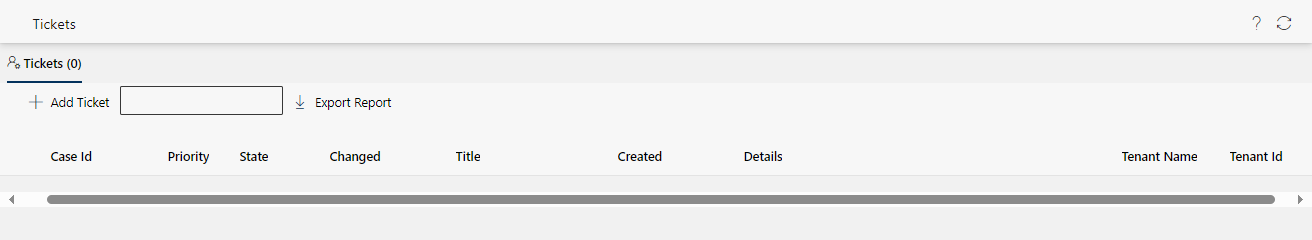
The view displays the content in the following columns. You can sort the columns according to your requirements.
To sort the columns, click on the column headline. The icon for ascending  and the icon for descending
and the icon for descending  sort sequence are displayed next to the column headline.
sort sequence are displayed next to the column headline.
- Case ID
- Priority
- State
- Changed
- Header
- Created
- Details
- Tenant Name
- Tenant ID
Description of the functionality bars
| Open help | Opens the online help, see Open help. |
| Refresh view | Refreshes the view of the current tab. |
Buttons and icons in the tab Tickets
| Add, create | Create a new ticket. |
| Search | Search for ticket. |
| Create ticket list | Download list of created tickets as XLSX file. |


 Add Ticket
Add Ticket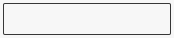
 Export Report
Export Report