Restore archived conversations with restore request

The user rule Request retrieval process (Request for replay) has been activated for the user to request the restore of conversations.
- Select the conversation to be restored in the tab Recording.
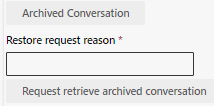
- In the field Restore request reason, enter a reason for the restore.
- Click on the button Request retrieve archived conversation to start the restore.
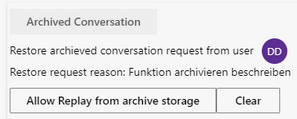
- Click on the button Allow Replay from archive storage to activate the restore request.
- The restore request is forwarded to the defined user(s) with a restore approval.
- The user(s) with the restore approval release or deny the restore request.
- Click on the button Delete to discard the restore request.
Release restore request
- A dialog window opens
- containing the questions “Do you really want to restore the conversation from the archive storage?”
- Click on the button OK to restore the conversation from the archive storage in the conversation safe of the user.
- Click on the button Cancel to cancel the restoration. The conversation remains in the archive storage.