Restore archived conversations with restore approval
Users (supervisor, compliance officer) can restore archived conversations from the archive storage.

The user rule Allow to retrieve (Approval) has been activated for the user.
- Select the conversation to be restored in the tab Recording.
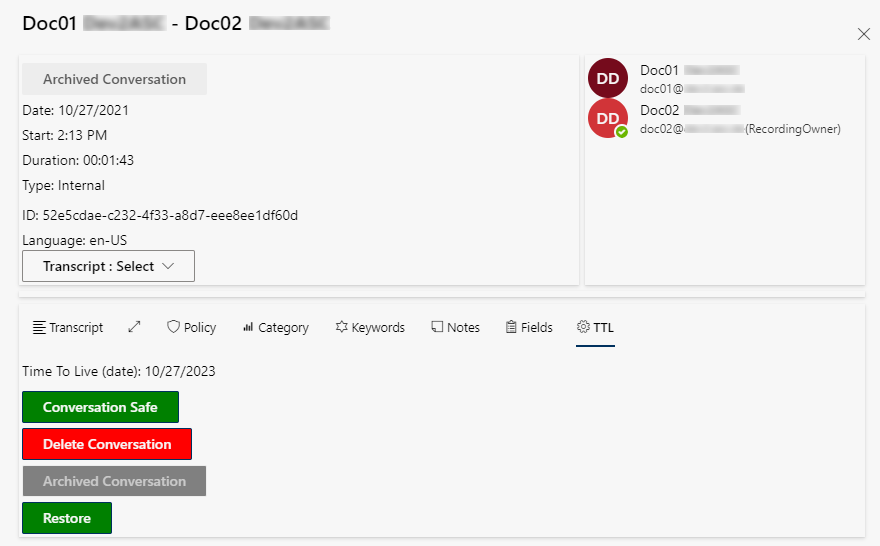
- Click on the button Restore to start restore.
Release restore request
- A dialog window opens
- containing the questions “Do you really want to restore the conversation from the archive storage?”
- Click on the button OK to restore the conversation from the archive storage in the conversation safe of the user.
- Click on the button Cancel to cancel the restoration. The conversation remains in the archive storage.