Remove recordings from conversation safe
Recording that have been saved in the conversation safe can be remove from it; then their original retention time will continue to apply.
Steps to remove recording from conversation safe
e. g.: Remove recording from conversation safe directory Doc01
- Select the recording to be removed in the Recordings tab or directly in the Recordings > Conversation Safe tab in the corresponding directory.
- Tab Recording
Recordings saved in Conversation Safe are marked with the symbol .
. - Recordings tab > Conversation Safe
Open the corresponding Conversation Safe directory and select the corresponding recording. - In the detailed view of the recording, select the tab Retention time.
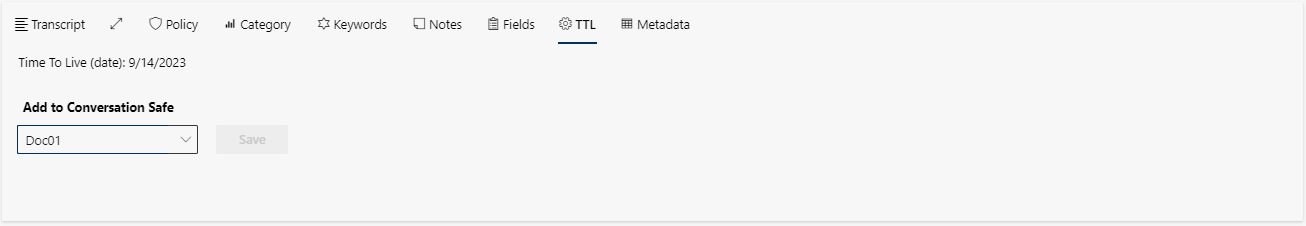
- Add to Conversation Safe
Click in the field (Select folders) Doc01, to remove the recording from the Conversation Safe.
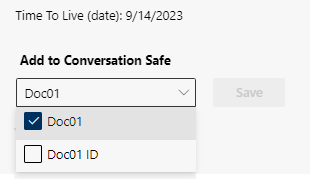
- Deactivate the checkbox for the Conversation Safe directory Doc01.
- Click on the icon Save, to save the recording in the Conversation Safe directory.
- The following note appears:
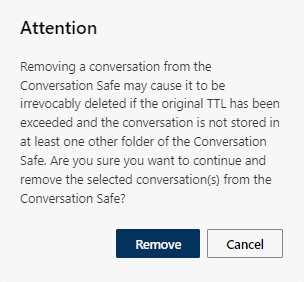
- Click on the button Remove to confirm that the recording will be removed from the Conversation Safe.
Click on the button cancel to cancel the removal of the recording from the Conversation Safe.
- The recording is removed from the conversation safe.
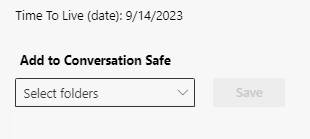

Once the recording has been removed from the conversation safe, its original retention period continue to apply.