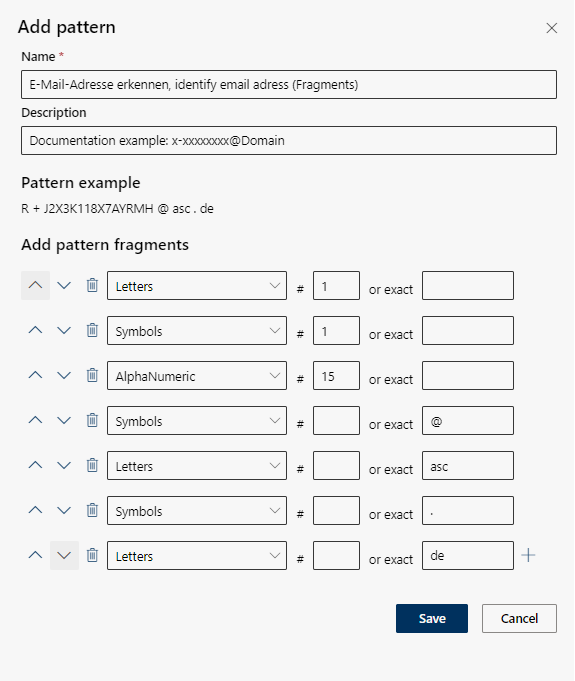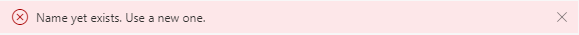Create pattern with fragments
Here, you can create patterns for strings of characters to be able to search for this string of characters, e. g. an IBAN or an e-mail address.
Adjust the required settings:
Option/Function | Description | |
Add pattern | Name |
When saving the pattern, you will receive an error message if a pattern recognition with this name already exists.
|
Description |
| |
Pattern example | Add fragments |
|
1 |
| Move the fragment up or down. |
2 |
| Delete the fragment. |
3 | Select type | Click in the field Select type and select an option from the drop-down list.
|
4 | Input field | In the entry field, enter the number of characters for the letters, digits, special characters or alphanumeric characters.
|
5 | Input field or exact | Enter in the entry field or exact, enter the respective string of characters (example: @, asc, etc.) |
6 |
| Add an additional fragment. |
- Click on the button Save to save the settings.
- Click on the button Cancel to discard the settings.
Example Recognize e-mail address with fragments