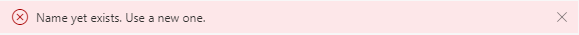Edit pattern with regular expression
All entries in the fields Name, Description, and Regular expression can be changed.
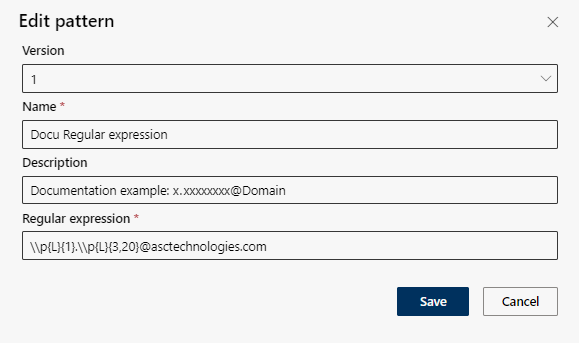
Adjust the required settings:
Option/Function | Description | |
Version | ||
Version | The version counter is started with the first saved change to the pattern. By selecting an earlier version, you can restore a design that has already been created.
| |
Name | ||
Name |
When saving the pattern, you will receive an error message if a pattern recognition with this name already exists.
| |
Description | ||
Description |
| |
Regular Expression | ||
Input field | In the entry field Regular expression, enter a regular expression. | |
- Click on the button Save to save the settings.
- After saving, the changes will take effect for the new evaluations.
- Click on the button Cancel to discard the settings.