Video recording and screen sharing
Displays all video or screen recordings belonging to a recording. This function allows a flexible and detailed analysis of the recorded media content by offering different view and replay options.
View options
The video/screen recording displays the media content belonging to a recording. This includes:
- Shared screens: Display of screen content shared during the call.
- User videos: Video shared during the recording.
Replay
- Click on the icon
 to start the replay of the recording.
to start the replay of the recording. - Start replay of screen and audio or video.
- The option picture in picture is active.
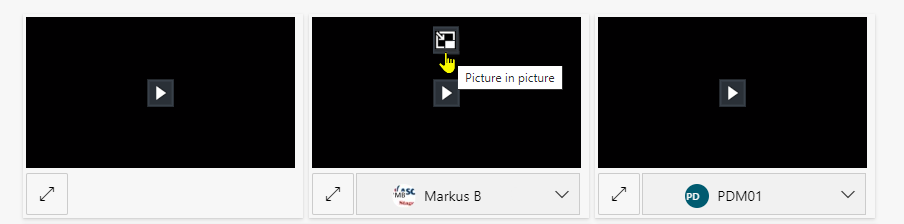
Managing windows
- Click on the icon
 to display the required picture layout in a separate window.
to display the required picture layout in a separate window. - In the picture in picture display, the icons for play
 and pause
and pause  are displayed.
are displayed.
− Click on the icon for pause.
for pause.
− Click on the icon to resume replay.
to resume replay. - Click on the icon Back to tab
 to close picture-in-picture display.
to close picture-in-picture display.
- Click on the icon
 to maximize the required display of video, screen or audio recordings.
to maximize the required display of video, screen or audio recordings. - Click on the icon
 to reduce the maximized display to default size.
to reduce the maximized display to default size. - The icon
 to open a list of all video users if 2 or more video users are participating in the conversation.
to open a list of all video users if 2 or more video users are participating in the conversation.