Bulk Operation: Export metadata

The maximum number of recordings is limited to 200 recordings per export.
- Select the option Export metadata to export the metadata of the recordings.
- The following window is displayed:
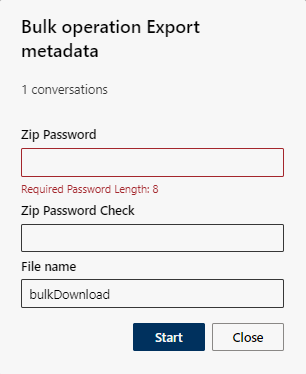
- In the field ZIP Password, enter a password with a minimum of 8 characters.
- In the field ZIP Password Check Enter your password again.
- In the field File name, enter an unambiguous file name.
- The default name is “bulkDownload”.
- Click on the button Start to start the export.
Click on the button Close to discard the export.