Bulk Operation: Add to safe

The maximum number for moving of recordings to the conversation safe is 800 recordings per execution.

To create Conversation Safe directories, you need to go to User configuration > Rules tab > Access rule for user access - User rights > Conversation Safe with full access or Restricted access.
- Select the option Add to safe, to move the selected recordings to the Conversation Safe.
- The following window is displayed:
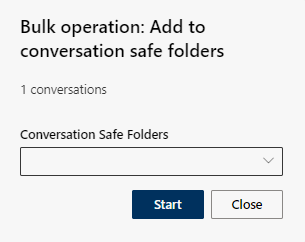
- Click in the field Conversation Safe Folder.
- Select one or more directories from the drop-down list.
- Activate the check boxto select a directory.
- Deactivate the checkbox to deselect one or more directories.
- Click in the field Conversation Safe Folder to close the drop-down list.
- Click on the button Start to move the selected recordings to the Conversation Safe.
Click on the button Close button to cancel the operation.
example: List of the Conversation Safe Folder
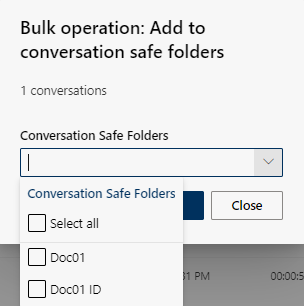
- Select all (Default)
- Doc01 (user directory)
- Doc01 ID (user directory)