Import
Import own keyword lists.
Import keyword list
- Click on the button Import. Depending on the operating system in use, the respectively installed file manager opens.
- Microsoft Windows: Windows Explorer opens.
Only CSV files are supported.
− For each keyword and alternative writing, a separate row is required.
− Keyword and alternative writing are separated by a semicolon (;).
Example
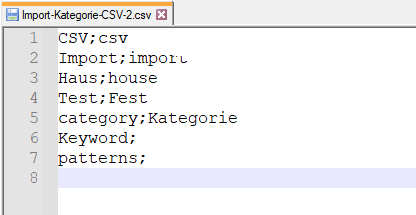
ATTENTION!

Existing keywords and alternative writing of the keywords are overwritten.
- Select the respective file and click on the button Open.
- The selected CSV file is opened and the keywords and alternative writings are saved.