Edit category
- Select a category for editing.
- Click on the button
 Edit category.
Edit category. - The following window is displayed:
Legend | Option / function | Description |
1 | Version | The version counter is started with the first saved change to the category. By selecting an earlier version, a category that has already been created can be restored.
|
2 | Name |
When saving the category, an error message is issued if the name is already used for another category.
|
3 |
|
|
keyword and alternative writing | Defining the keywords including alternative spelling, see Define keyword and soundslike. | |
Button Import | Importing your own keyword lists, see Import. | |
4 | Frequency | Specify how often a keyword should be found in a transcript in order to categorize the transcript, see Frequency. |
5 | Sentiment | Evaluate emotions positively and negatively. The emotions are displayed in color in the playback bar, and the known keyword is also marked with the Example: If swear words or threats are defined as keywords and the emotions are set to high, these keywords are displayed as red on the playlist.
|
6 | Execute action based on category | The retention period is changed according to the categorization specifications, see Action based on categorization. |
7 | Link | Not yet available |
- Click on the button Save to save the settings.
Click on the button Cancel to discard the settings.
Compliance category templates
In the section Template Category category templates are displayed.

Only users with the respective administrator rights can create and edit the category templates.
Create a new and edit an existing category by means of a category template.
- In the folder Template Category, select a category template to be edited.
- Click on the button
 Edit category.
Edit category. - Make the required changes.
- Click on the button Save to save the entries.
Click on the button Cancel to discard the entries.
Save category template
- Without changing the name of the category template:
- The category template is saved as a new category under the same name in the folder Custom category group.
- With changing the name of the category template:
- The category template is saved as a new category under a different name in the folder Custom category group.
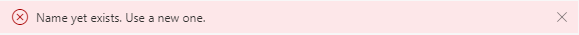
 Only consider exact keywords
Only consider exact keywords symbol.
symbol.