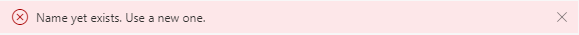Edit phrase
- Select the AI adherence phrase to be edited.
- Click on the button
 Edit phrase.
Edit phrase. - The following window is displayed:
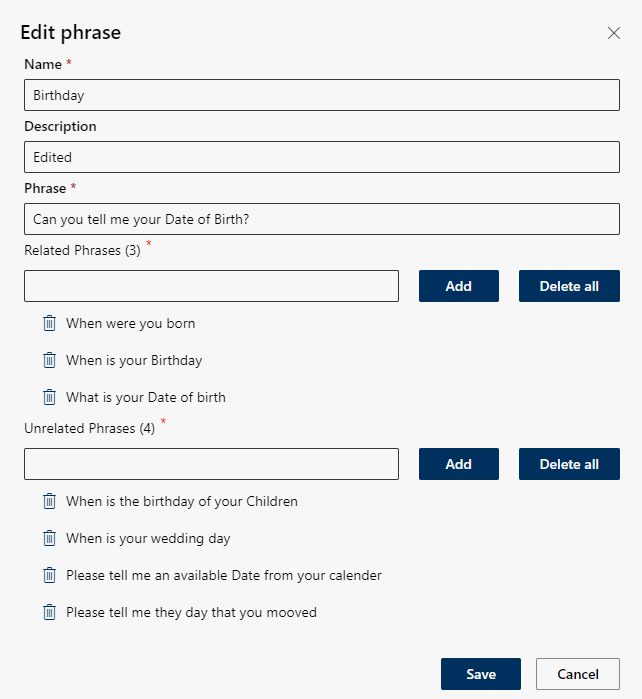
Adjust the required settings:
Option/Function | Description | |
Name |
If you click save and a phrase with this name already exists, you will receive an error message.
| |
Description |
| |
Phrase | Define the exact phrase or statement to be recognized in conversations. | |
Related phrases | Give alternative wordings that make the same point. | |
Unrelated Phrases | Define phrases that sound similar but are not relevant to minimize false alarms. |
Semantic analysis allows you to capture different wordings that have the same meaning. This improves the flexibility of conversations while maintaining the core message.
- Click on the button Save to save the settings.
Click on the button Cancel to discard the settings.