Dashboard Templates
For new users: New users are effectively introduced to the versatile dashboard functionalities. Report templates help you to get started quickly and gain initial insights into the data.
For existing users: Existing users can benefit from standardized dashboard templates that contain central reports on business KPIs and create a uniform basis for analyses.
Dashboard type | Description |
Admin Dashboard | This dashboard provides deeper insights into system activity, call quality and system availability. They are specifically designed to help administrators monitor overall system performance and identify potential problems. Audit log reports and critical system health metrics |
User dashboard | This dashboard focuses on the user's individual call statistics and recordings. They help to analyze personal performance indicators and monitor daily activities. Comprehensive reports on call statistics over various time periods |
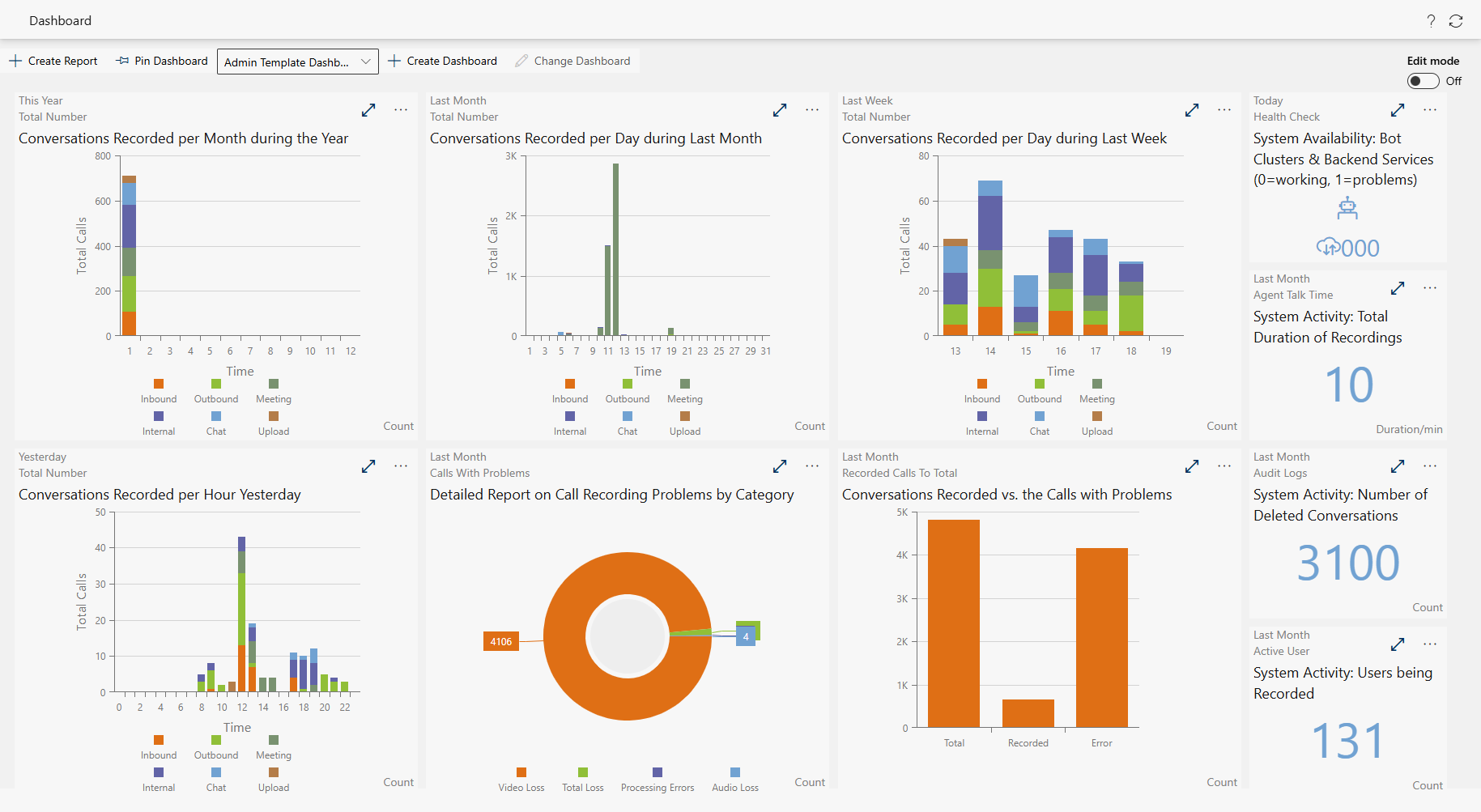
Report | Description |
Call Volume Report |
|
Call Quality Report |
|
System Availability Report |
|
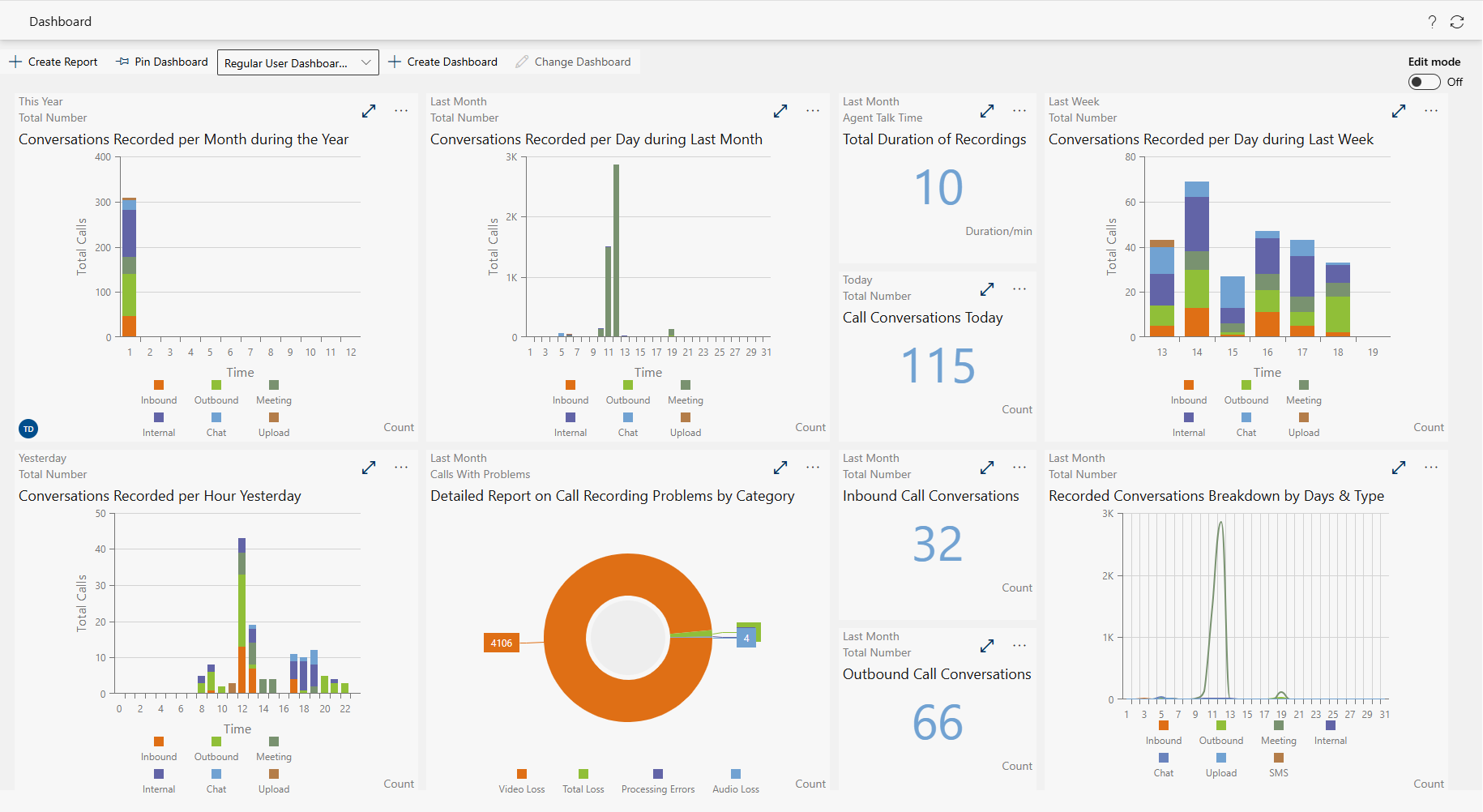
Report | Description |
Call Volume Report |
|
Call Details Report |
|
System Availability Report |
|
Implementation of dashboard templates

The Access & Right Rules are described in detail in the user configuration, see  Administration guide, chapter Configuring access rights.
Administration guide, chapter Configuring access rights.
Configuration for template access:
- Create a Access & Right Rules with one of the required authorizations:
- Creation of ReportingOn Own Data, for user dashboard.
- Creation of Reporting all, for admin Dashboard.
- Assign the rule to the new user to activate access to standard dashboards.
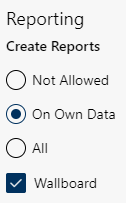
Procedure for existing users:
Method 1:
- Remove existing reports and dashboards of the user (except database reports).
- Delete the existing Access & Right Rules and assign a new rule with the corresponding configuration.
Method 2:
- Remove existing reports and dashboards of the user (except database reports).
- Delete the user from the user list in Recording Insights.
- Add the user again and assign them a new Access & Right Rules with the corresponding configuration.
Customization and management
- Edit reports: Customize existing reports to meet specific requirements.
- Add new reports: Add new reports to dashboards that visualize relevant metrics.
- Delete reports: Remove superfluous reports to keep the user interface clear.