Delete Report
Delete a report if you no longer need it. There are 2 options:
Delete via the widget
- Click on the icon
 in the top right corner of the widget.
in the top right corner of the widget. - Select the menu item
 Delete.
Delete.
Delete via Edit report
- Click on the icon
 in the top right corner of the widget.
in the top right corner of the widget. - Select the menu item
Edit....
- Scroll all the way down with the mouse.
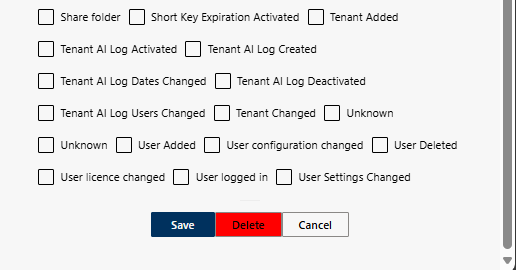
- Click on the button Delete.
