Add Conversation Safe

To share conversation safe folders, either the option Full access or Own conversation safe folder is required in User Configuration > tab Rules > Access & Right - Configure User Rights > Conversation safe.
- Click on the button
 Add folder
Add folder - The following window is displayed:
Legend | Option / function | Description |
1 | Name |
When saving the Conversation Safe Folder, an error message is issued if the name is already used for another Conversation Safe Folder.
|
2 | Description |
|
3 | Assigned to | Define for which users or groups the Conversation Safe Folder is available.
|
4 | List of further folder settings | Activate the boxes as required.
|
5 | Add Conversation by ID | To add a recording, you need the Conversation ID of the recording. Find the Conversation ID in the Metadata on top of a Recording page. Add one or more conversation to the Conversation Safe Folder.
|
- Click on the button Save to save the settings.
Click on the button Cancel to discard the settings.
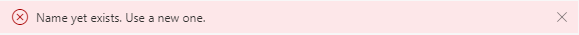
 User can see everything.
User can see everything. User can only view specific details. The view can be expanded to include these elements:
User can only view specific details. The view can be expanded to include these elements: