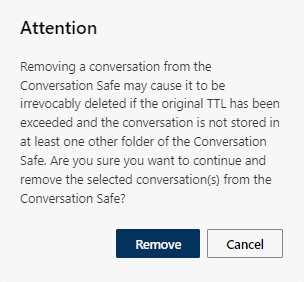Legend | Option / function | Description |
1 | Name | - In the Name field, enter a unique name for the new Conversation Safe Folder that does not already exist.
NOTICE! When saving the Conversation Safe Folder, an error message is issued if the name is already used for another Conversation Safe Folder.
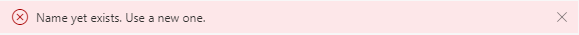
|
2 | Description | - Enter additional information and details about the Conversation Safe Folder in the field Description.
|
3 | Creator | Shows the creator of the Conversation Safe Folder. The field is not editable. |
4 | Assigned to | Define for which users or groups the Conversation Safe Folder is available.
- Click in the field Assigned to.
- Select one or several users or groups from the drop-down list to access the conversation safe folder.
|
5 | List of further folder settings | Activate or deactivate the boxes as required.
- Visibility Details: Display or hide different partial views for users in the detail view of the recording.
 User can see everything. User can see everything. User can only view specific details. The view can be expanded to include these elements: User can only view specific details. The view can be expanded to include these elements: - Transcript
- Analytics Change
- Analytics Results
- Notes
- TTL Tab
- Custom Fields Tab
- Metadata Tab
- Clean-up Tab
- Export
- Quality Management
- Replay Conversation
- Add Conversations: Assigned users are able to add recordings.
- Remove Conversations: Assigned users are able to remove recordings.
- Export Folders: Download Conversation Safe Folder.
- Allowed in Policy: The Conversation Safe Folder is selectable in Policy workflow when creating a new Policy. This defines which Conversation Safe the recording should flow into based on a specific policy rule.
|
6 | Add Conversation by ID | NOTICE! To add or remove a recording, you need the Conversation ID of the recording. Find the Conversation ID in the Metadata on top of a Recording page.
Add one or more conversation to the Conversation Safe Folder.
- Click into the field.
- Enter the Conversation ID(s) to add a recording to the Conversation Safe Folder.
Remove a conversation from the Conversation Safe Folder.
- Click on the icon
 of the conversation ID to remove this conversation from the Conversation Safe Folder. of the conversation ID to remove this conversation from the Conversation Safe Folder. - The following information appears:
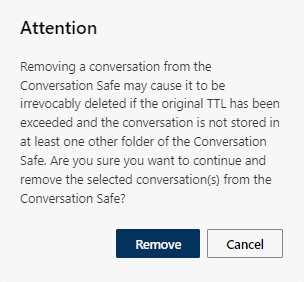 - Click on the button Remove to confirm that the recording is removed from the conversation safe.
Click on the button Cancel to cancel the process of removing the recording from the conversation safe.
|
 at the end of a Conversation Safe Folder to open more options.
at the end of a Conversation Safe Folder to open more options. Folder settings
Folder settings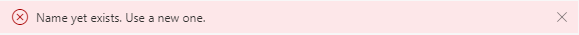
 User can see everything.
User can see everything. User can only view specific details. The view can be expanded to include these elements:
User can only view specific details. The view can be expanded to include these elements:  of the conversation ID to remove this conversation from the Conversation Safe Folder.
of the conversation ID to remove this conversation from the Conversation Safe Folder.