Delete Conversation Safe
- Choose the Conversation Safe folder you want to delete.
- Click on the icon
 at the end of a Conversation Safe Folder to open more options.
at the end of a Conversation Safe Folder to open more options. - The following window is displayed:
- Click on the button
 Delete Folder
Delete Folder - The following window is displayed:
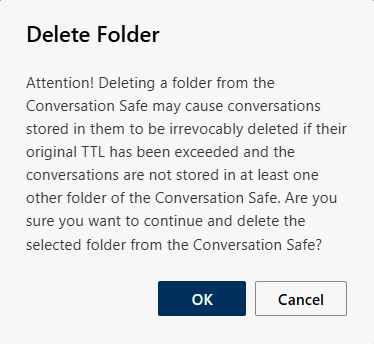
- Click on the button OK to delete the Conversation Safe Folder.
Click on the button Cancel to discard the deletion.