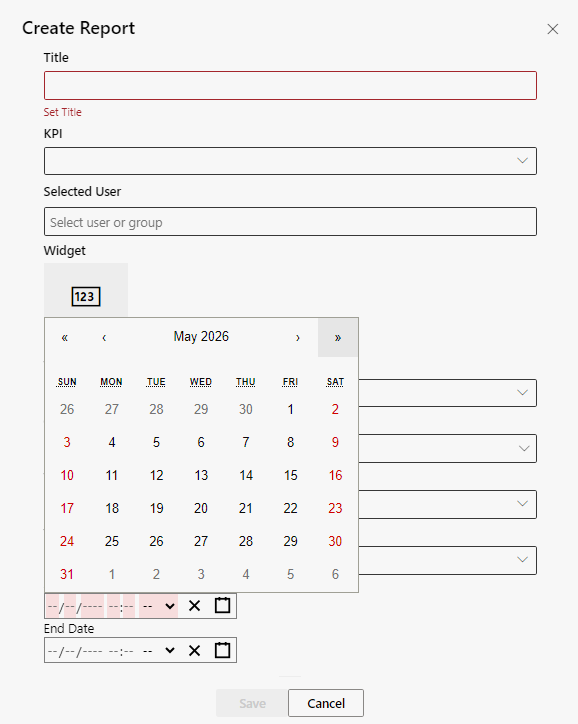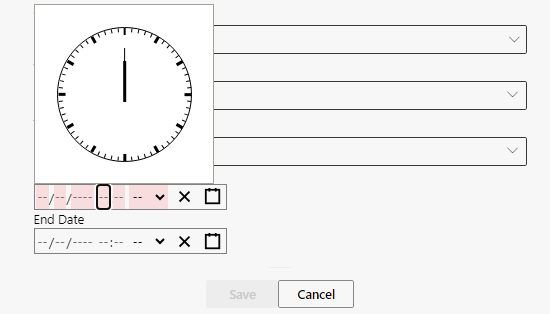Time Format
The time format is a setting option within Create report. The time frame for the data considered in the reports is defined here. Selecting the right time format makes it possible to precisely adjust the time dimension of the reports and ensure that the data presented reflects the desired time frame. This function offers two options: Cycle and Custom.
- Click in the field Time Format and select one of the following options:
Cycle
- Click in the field Cycle and select one of the following options:
- Today
- Yesterday
- Last 24 Hours
- This Week
- Last Week
- This Month
- Last Month
- This Quarter
- Last Quarter
- This Year
- Last Year
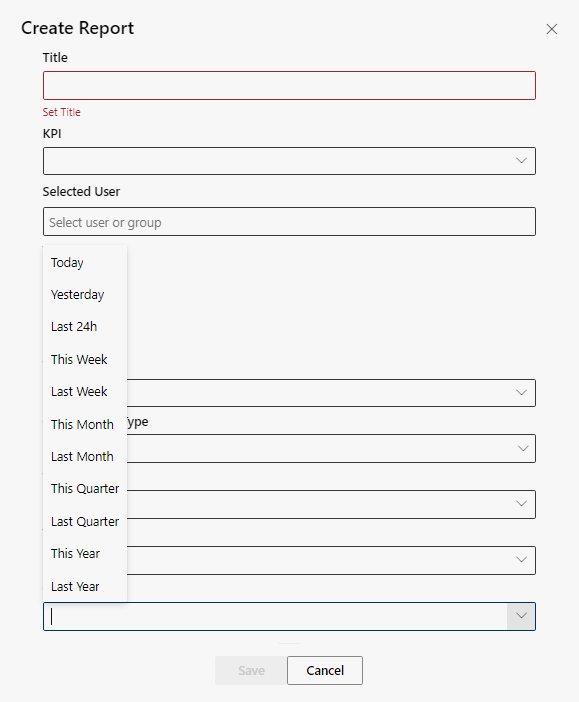
User-defined
- Click in the field Start Time and enter the day and the time when reporting is supposed to start.
- Click in the field End time and enter the day and the time when reporting is supposed to stop.