Create patterns
- Click on the button
 Add pattern to create a new pattern.
Add pattern to create a new pattern. - The following window is displayed:
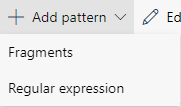
- Select a pattern type:
- Fragments
- Creating patterns with fragments (example for an account number), see Create pattern with fragments. - Regular Expression,
- Create patterns with regular expressions (example for an e-mail address Firstname.Name@Domain), see Create pattern with regular expression.