Tab TTL (retention period)
The recording rules contain the retention periods (TTL) for each recording, i. e. for every recording has a predefined deletion time.

Deleting a conversation with a defined deletion time required special access and function rights.
Under certain circumstances, recordings can be saved in the conversation safe to have them permanently available, e. g. in case of litigations; i. e. the predefined deletion time for the recording is ignored.
- Select the corresponding option:
- Delete recordings, see Delete recording
- Save recordings in conversation safe, see Save recordings in conversation safe
- If recordings have been saved in the conversation safe, select the option:
- Remove recordings from conversation safe, see Remove recordings from conversation safe
The deletion time of the recording is displayed in the tab Retention time.
Recordings can be deleted or saved in the conversation safe when users have the corresponding access and function rights.
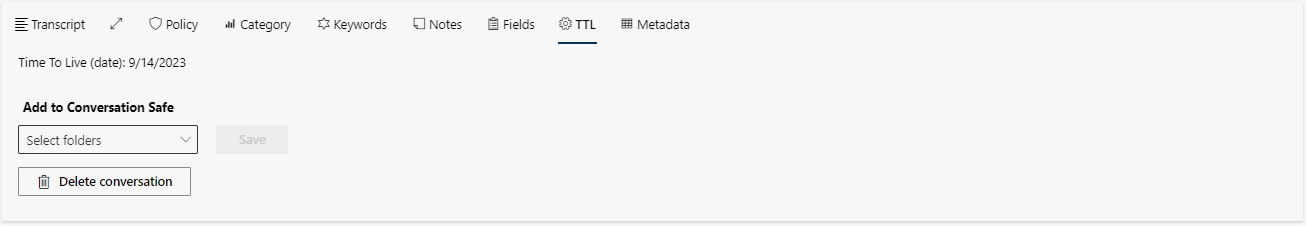
Delete Conversations
Delete a recording from the tab Recording.
Delete recordings in the Conversation Safe:
The recording must be removed from the conversation safe first, before it can be deleted, see Remove recordings from conversation safe
- Select the recording to be deleted in the tab Recording.
- In the detailed view of the recording, select the tab Retention time.
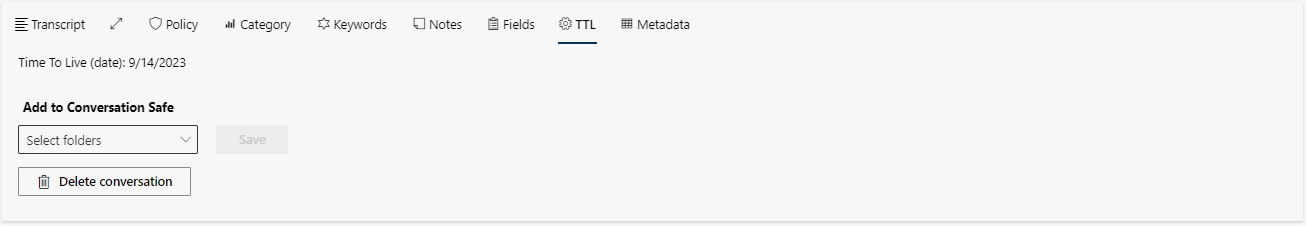
- Click on the button Delete recording to delete the recording.
- The following window appears:
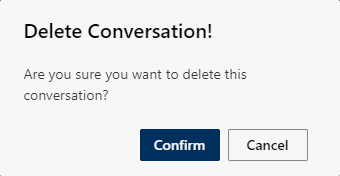
- Click on the button Confirm to delete the recording irrevocably.
- Click on the button cancel to cancel the deletion.
ATTENTION!
The recording is deleted immediately.