Tab Categories
Categories contain previously defined keywords that can be applied to a conversation. These categories are fixed designations or stored classifications that help to organize conversations thematically or highlight certain contexts.
- The purpose of the categories is to create clarity and structure in communication by uniformly labeling certain topics or contexts. They enable the user to quickly and efficiently apply relevant keywords to conversations in order to better categorize them.
- A category could be “customer satisfaction”, “technical support” or “sales pitch”, for example. The user can define appropriate keywords, select the category and apply them to the conversation to clearly define the context and topic of the conversation and set a new retention time.

Categories created in the tab AI Policies > tab Categories are only visible for users with a compliance license.
A user with a compliance license can see all created categories.
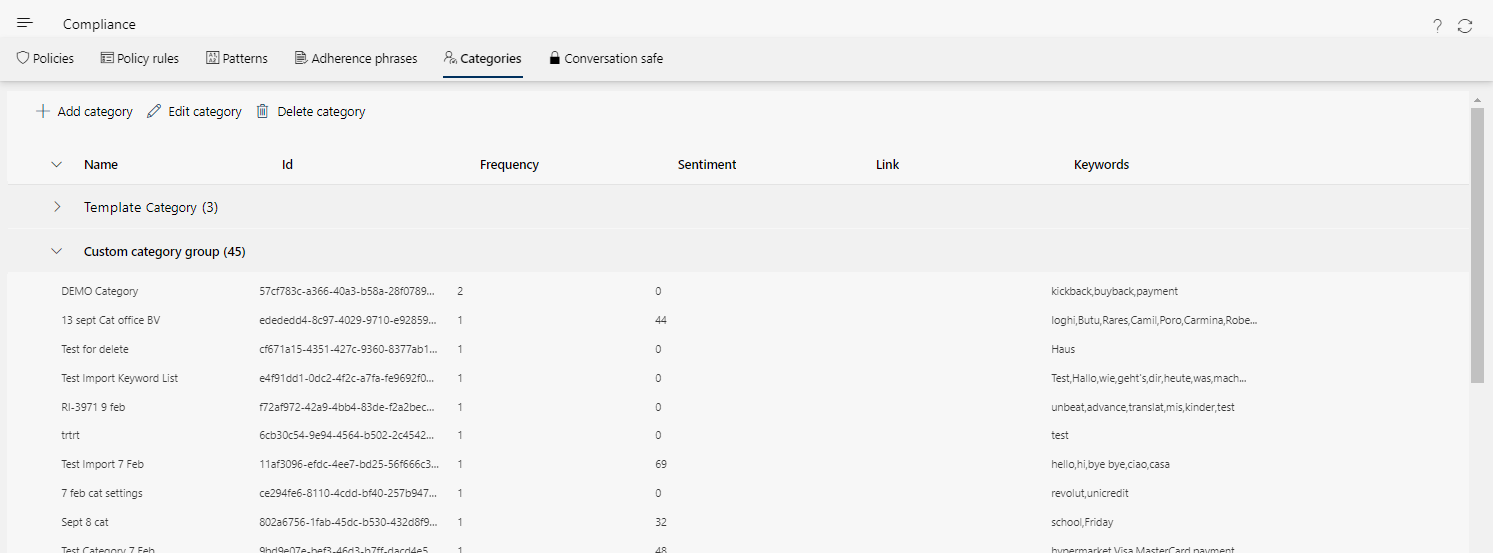
Description of the functionality bar
| Open help | Opens the online help, see Open help. |
| Refresh view | Refreshes the view of the current tab. |
In the view, the Categories (AI Policies) are displayed in 2 areas and the contents in columns.
Predefined sections:
- Template Category - for categories preconfigured by the AI
- Custom category group − for custom categories
| Close | Collapse sections |
| Open | Expand sections |
The following content is displayed in columns:
- Name
- ID
- Frequency
- Sentiment
- Link
- Keyword
Description of the options for configuring the categories
| Create new category, see Add category. |
| Edit existing category, see Edit category. |
| Delete category, see Delete category. |






