Delete Policy
Delete policy allows you to permanently remove existing policies.

Active policies cannot be deleted.
Set display mode
Display mode | Switches the display of the policies. You can select tile view (default) or list view.
|
Policy Edit in the Tile view
| Policy options at | Drop-down list Actions is opened. The following policy options can be selected:
|
Policy Edit in the List view
| Policy options in menu bar | Click on a policy to select it. The following policy options can be selected:
|
- Click on a policy to select it.
- Click on the icon
 Delete policy.
Delete policy. - The following information is displayed:
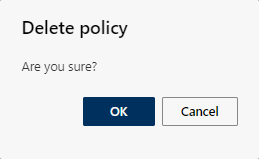
- Click on the button OK to delete the selected policy.
Click on the button Cancel to cancel the deletion of the policy.
 List view
List view Tile view
Tile view
 Edit policy, see
Edit policy, see  Add policy, see
Add policy, see