List View
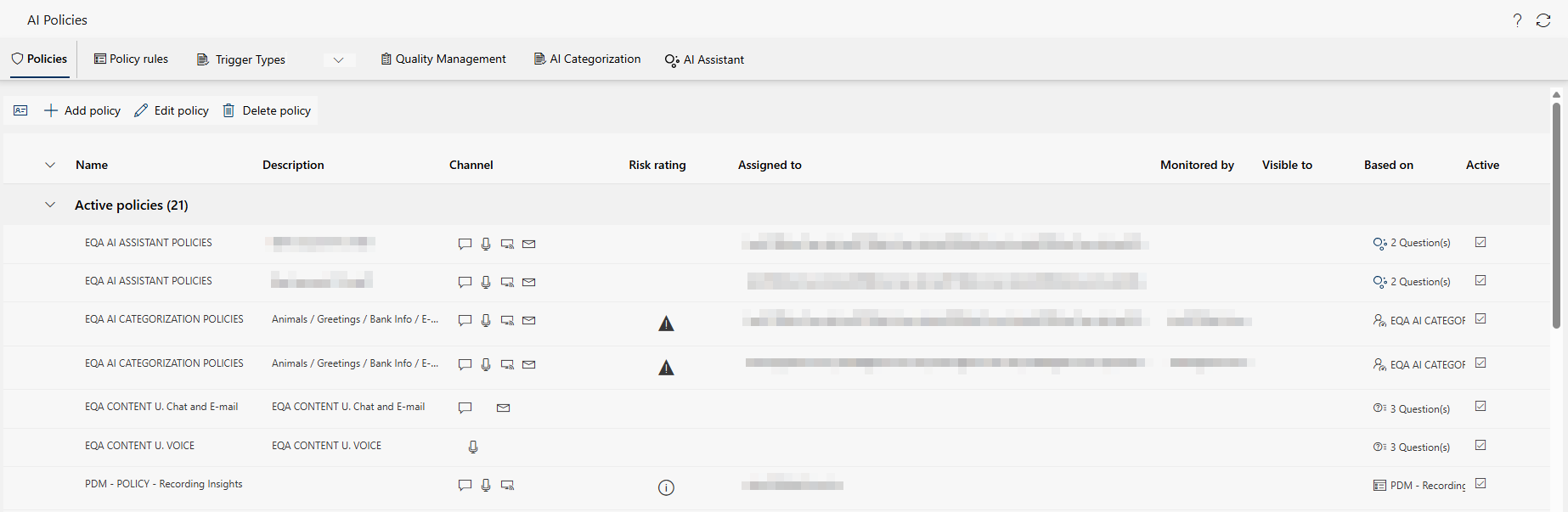
Column | Description | |
Name | Displays the uniquely defined name of the policy. | |
Description | Displays the additional description of the policy, if available. | |
Channel | Type of conversation: chat, voice or chat and voice. | |
| ||
Risk rating | Appropriate risk assessment. | |
| ||
Assigned to | User or group to which the policy applies. | |
Monitored by | the user or group responsible for monitoring compliance with the policy. | |
Based on | Policy based on Policy rule or AI Categorization. | |
Policy rule | ||
AI Categorization | ||
Active | Displays whether the Policy is active. | |
| ||
Options in tile view
| Display mode | Switches the display of the policies. You can select tile view (default) or list view.
|
| Create new policy, see Add Policy |
| Edit policy, see Edit Policy |
| Delete policy, see Delete Policy |
 Chat
Chat Language
Language


 Unabiguous defined name.
Unabiguous defined name. Unabiguous defined name.
Unabiguous defined name. Active
Active



