Tab Settings
The tab Settings is the central menu for configuring all administrative and technical functions of Recording Insights. User access, tenant configurations and data uploads can be managed and customized here. The settings are divided into three menu items: user configuration, Tenant configuration und Upload file. These tabs offer extensive options for adapting the system to specific organizational requirements and allow flexible management of policies and user rights.

The available options depend on the configuration and rights of the users.
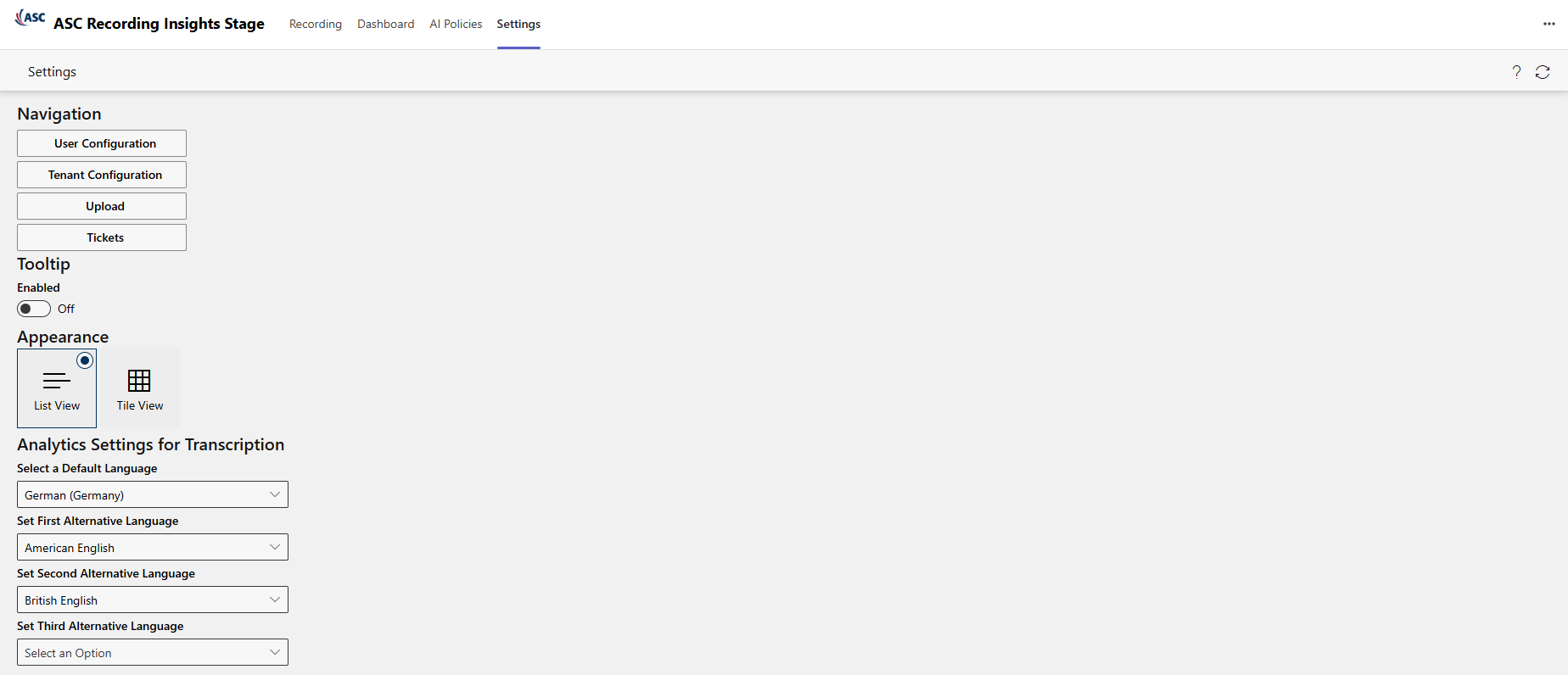
Navigation | The display of the option Navigation depends on the user rules, see Configure Access & Right. | ||
− | User configuration | Management of user rights, license assignments and access controls. | |
− | Tenant configuration | Adaptation of the general system parameters and tenant specifications. Only authorized administrators with specific rights for user administration may edit all options of a tenant. | |
− | Upload file | Upload audio or video recordings, see Upload. | |
− | Tickets | Create and edit tickets, see Tickets. | |
Tooltip | These tooltips provide specific information and explanations about buttons, input fields or symbols. Your user- experience and understanding of the functions will be improved.
| ||
Appearance | Configure the default view of the Tab Recording.
| ||
Analytics Settings |
Define the default language and up to three alternative languages for transcripts.
The Analytics language option is displayed depending on the analytics rule, see Configure Analytics Rule. If you select a different language, this will be preferred. | ||
Description of the functions
- Click on the icon
 .
.
- The drop-down list opens with the following functions:
| Open Recording Insights in a separate window | The option is only available when using Recording Insights in the Microsoft Teams desktop app. |
| Reload app | The app is reloaded. |
| Go to website | The website of ASC Technologies AG is called up. |
| About | The information for Recording Insights is displayed. |
| Share app | The app can be shared with other users. |
| Open help | Opens the online help, see Open Help. |
| Refresh view | Refreshes the view of the current tab. |






