Export report as XLSX file
Konversationsdetails
This group contains information about the basic details of the communication as well as information about the participants. It includes data such as date, start time, duration, participants and UserID/UserLogin. You are provided with an overview of the structured data contained in the communication recordings and allows you to take a detailed look at the calls and their participants.
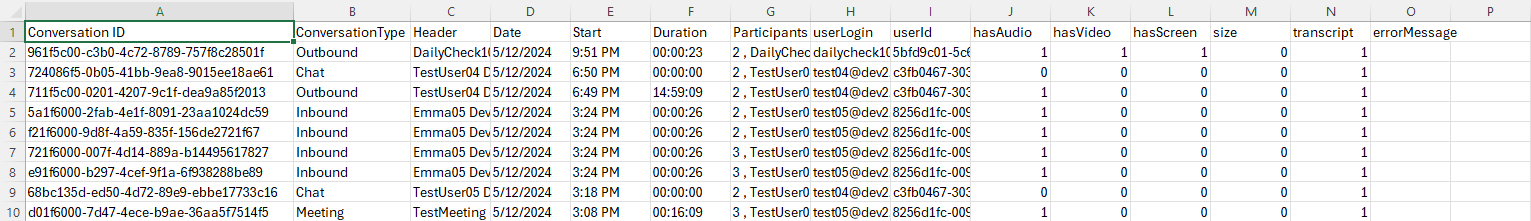
Columns XLSXfile | Description | |
Conversation ID | Unambiguous ID of the conversation, see Metadata Tab. | |
ConversationType | Assignment of the conversation type, see Conversation Type. | |
Header | Benennung des Meetings in Microsoft Teams, falls Benennungen nicht vorhanden Bezeichnung als Meeting. bei Konversation zwischen zwei Teilnehmenden wird der Microsoft Teams Anmeldename der Teilnehmenden eingeblendet, siehe Metadata Tab. | |
Date | Date when the conversation took place, see Metadata Tab. | |
Start | Start time of the conversation. The time is displayed in 12 hours for AM and PM, see Metadata Tab. | |
Duration | Duration of the conversation. The time format 00:00:00 used, which represents hours, minutes, and seconds, see Metadata Tab. | |
Participants | Number of the participants, afterwards their user ID see Metadata Tab. | |
User Login | Name of the user for whom the recording has been created based on the corresponding recording rule, see Metadata Tab. | |
User ID | Unambiguous ID of the user for whom the recording has been created based on the corresponding recording rule, see Metadata Tab. | |
BotApp ID | Bot cluster that has received the invitation to join this call. | |
hasAudio | Value indicating whether the conversation contains audio. The following system information is displayed:
| |
hasVideo | Value indicating whether the conversation contains video. The following system information is displayed:
| |
hasScreen | Value indicating whether the conversation contains screen content. The following system information is displayed:
| |
size |
Function currently unavailable. The following system information is displayed:
| |
transcript | Value indicating whether a transcript of the conversation is available. The following system information is displayed:
| |
errorMessage | Error description in case of data processing errors, otherwise empty. The following system information is displayed:
| |
Conversation details with errors and losses
This group contains the same content as the group Conversation Details; however it contains further information depending in the KPI. In the following, the additional information is listed in connection with the selected KPI.
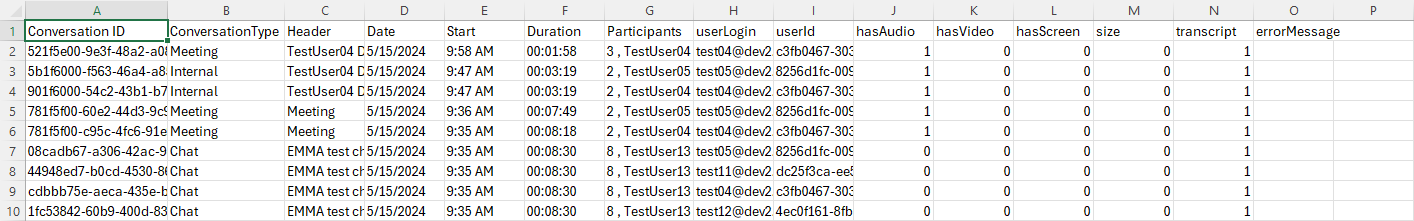
Additional columns | Description | ||
Not Exported, see Audit reports. | none | ||
Not Imported, see Audit reports. | none | ||
Policy compared, see Analytics. | PolicyCompared Hit | Information indicating whether the conversation complied with the policy, see Metadata Tab. The following system information is displayed:
| |
Category compared, see Analytics. | CategoryCompared Hit | Information indicating whether the category has been assigned or complied with in the conversation, see Metadata Tab. The following system information is displayed:
| |
User and scenario details
This group provides information about the users and scenarios of the conversations. Among those are user IDs, user logins, scenario IDs and group memberships.
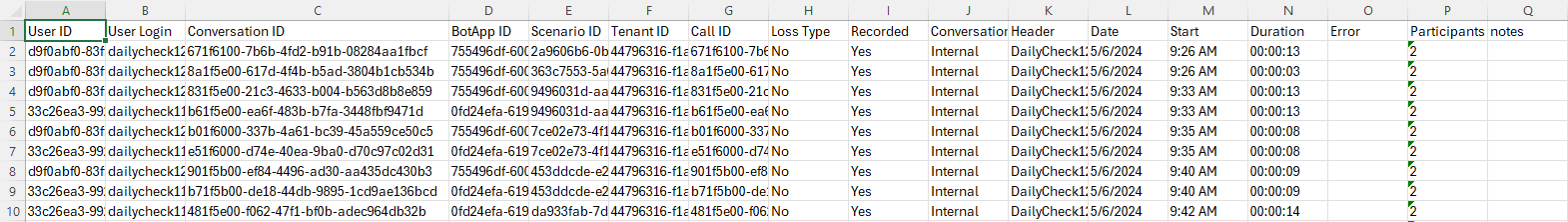
Columns XLSXfile | Description | |
User ID | Unambiguous ID of the recording owner for whom the recording has been created, see Metadata Tab. | |
User Login | User login of the recording owner. | |
Conversation ID | Unambiguous ID of the conversation, see Metadata Tab. | |
BotApp ID | Bot cluster that has received the invitation to join this call. | |
Tenant ID | Unambiguous ID of the tenant, see Metadata Tab. | |
Call ID | Unambiguous ID of the call, see Metadata Tab. | |
Loss Type | Losses and errors. The following system information is displayed:
| |
Recorded | Value indicating whether the conversation has been recorded. The following system information is displayed:
| |
Conversation Type | Assignment of the conversation type, see Conversation Type. | |
Header | Benennung des Meetings in Microsoft Teams, falls Benennungen nicht vorhanden Bezeichnung als Meeting. bei Konversation zwischen zwei Teilnehmenden wird der Microsoft Teams Anmeldename der Teilnehmenden eingeblendet, siehe Metadata Tab. | |
Date | Date when the conversation took place, see Metadata Tab. | |
Start | Start time of the conversation. The time is displayed in 12 hours for AM and PM, see Metadata Tab. | |
Duration | Duration of the conversation. The time format 00:00:00 used, which represents hours, minutes, and seconds, see Metadata Tab. | |
Error | Detailed description of the loss type, if available. The following system information is displayed:
| |
Participants | Number of the participants, afterwards their user ID see Metadata Tab. | |
notes | Notes added in the details view of the conversation, see Tab Notes | |
Audit Log
This group provides you with information about audit logs and log details that are used to monitor events and activities related to the communication recordings, see Audit events for creating an audit report.
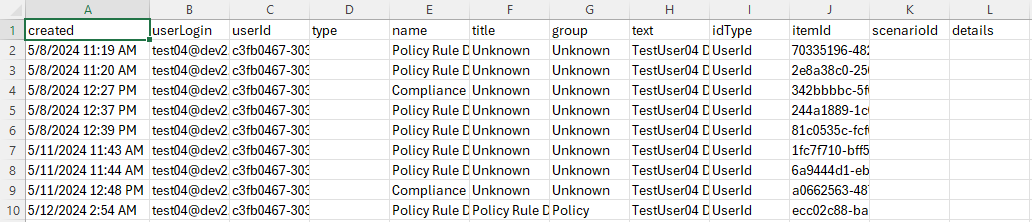
Columns XLSXfile | Description | |
created | Date then time when the audit log was requested. The time is displayed in 12 hours for AM and PM. The date is displayed in the date format MM.DD.YYYY, see Metadata Tab. | |
User Login | User login of the user who requested the audit log, see Metadata Tab. | |
UserId | Unambiguous ID of the user who requested the audit log, see Metadata Tab. | |
type | Type of the audit event, e. g.: event, error, task, etc., see Audit events for creating an audit report. | |
name | Name linked with the entry. This may be a task name, and event name or any other identification, see Audit events for creating an audit report. | |
title | Title of the audit log, see Metadata Tab. | |
group | Group or category that the audit log belongs to. The following system information is displayed:
| |
text | Short overview of the relevant audit log entries including information about changes as well as date and time of the changes. The time is displayed in 12 hours for AM and PM. | |
IdType | Type of the ID of the resource data set that has been changed. The following system information is displayed:
| |
itemId | ID of the resource data set that has been changed or that is affected. | |
scenarioId | Scenario ID of the call, during a call, see Metadata Tab. | |
details | Detailed.js of the resource data set after the change. | |
Quality Management
Overview for monitoring and evaluating communication processes. It enables calls to be analyzed on the basis of predefined criteria or scorecards, i.e. assigned policies. It serves to ensure the quality of interactions and compliance with standards.
This group contains the same content as the group Conversation Details; however it contains further information. The additional information is listed below.
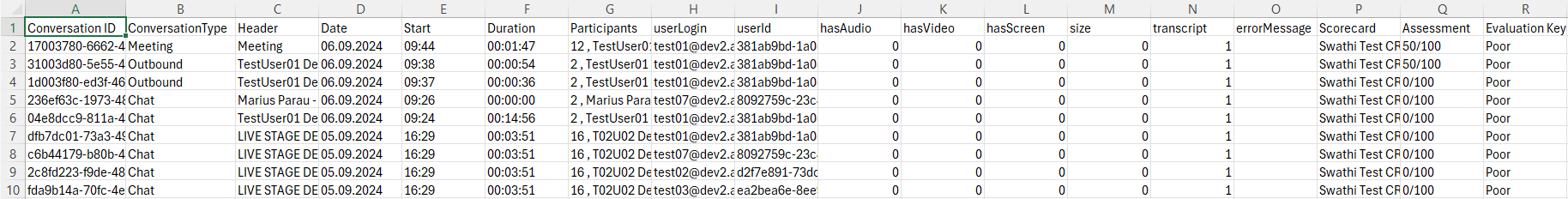
Column | Description | |
Scorecard | Unabiguous designation of the scorecard used. | |
Evaluation | The evaluation result or the score achieved based on the predefined criteria in the scorecard is shown in the ratio format (achieved score / maximum score) These results reflect the performance of the agent or process. | |
Evaluation key | Application of the evaluation key defined in the scorecard. This includes the definition of evaluation scales, point ranges and color coding for a clear visualization of the results, see Add scorecard. | |